AZ-305 – Designing Azure Infrastructure Solutions
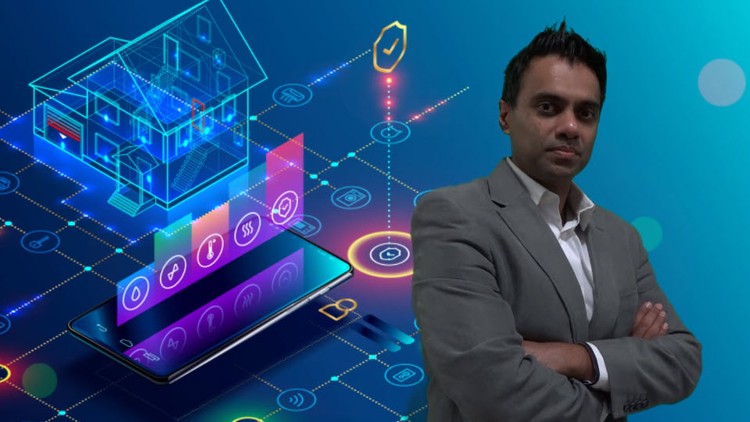
About Course
Update history
v 5.0 – June 2023
Performing an entire course refresh. This is to ensure that the course aligns with changes to Azure services. And also aligns with all changes to the AZ-305 exam objectives.
v 4.0 – January 2022
- Updated course so that students can use the material for preparing for both the AZ-304 exam or the AZ-305 exam
- Added more practice test questions to the course
- Updated/Added videos that include
- Application Insights and working with Application Insights
- Microsoft Defender for Cloud
- Azure Policies
- Azure Blueprints
- Azure AD Application Proxy
v 3.0 – June 2021
- Revised a whole lot of chapters based on the revised objectives of the exam. Some of the revised chapters include the following
- Azure AD Privileged Identity Management – Here we see the benefit of Azure AD Privileged Identity Management when it comes to Azure AD roles. And how we can perform Access Reviews
- More on containers – We will now look at an example on how to deploy a web application onto Azure Kubernetes with the use of containers. This helps students get a better idea on how to deploy containerized-based applications.
- Better examples on the use of Active-geo replication and Auto-Failover groups when it comes to redundancy for Azure SQL databases
- Added new chapters which include
- A overview and simple working on Azure Synapse Analytics and Azure Databricks.
- How to transfer data using Azure Data Factory.
- A look at services such as Azure Event Grid and Azure Event Hubs. This helps the students understand how these services can better fit into the entire application architecture picture.
- A quick look at the Azure DevOps set of tools.
v 2.0 – September 2020
- Additional chapters added to help students pass either the AZ-301/304 exam
This course will make students be prepared to take on the following exam
Exam AZ-301: Microsoft Azure Architect Design
All concepts covered in this course are aligned to the following Exam Objectives
- Determine workload requirements
- Design for identity and security
- Design a data platform solution
- Design a business continuity strategy
- Design for deployment, migration, and integration
- Design an infrastructure strategy
What Will You Learn?
- Be in a better position in taking the AZ-305: Designing Microsoft Azure Infrastructure Solutions exam
- Understand all the details required for understanding the various objectives for the exam
- Understand different aspects that go into using designing applications that use Azure technologies
- Have a review of key Azure services that are important from an exam perspective
- Explore related topics
Course Content
01 Introduction
-
Download Resource Files
02 UPDATED – Design Monitoring
-
Download Resource Files
-
001 Assumption that AZ-104 exam has been taken
03:35 -
002 What are we going to cover
00:55 -
003 Review of basic concepts
01:50 -
004 Review on more important concepts
03:51 -
005 Architecture
01:18 -
006 Lab – Creating the Azure virtual machine
04:30 -
007 Lab – Creating the Azure SQL database
06:28 -
008 Lab – Creating a storage account
04:48 -
009 Installing Visual Studio 2022
03:07 -
010 Lab – Building a simple web application
05:00 -
011 Lab – Connecting our application to the cloud services
08:55 -
013 Lab – Publishing our application to the Azure VM_part1
06:36 -
013 Lab – Publishing our application to the Azure VM_part2
06:36 -
014 Lab – Publishing our application to an Azure Web App
04:51 -
015 Some key take aways
01:46 -
016 Review of the Azure Monitor service
04:46 -
017 Review – Monitoring – Log Analytics workspace – Azure VM’s
07:14 -
018 Lab – Azure Web App – Diagnostics settings
03:01 -
019 Lab – Azure SQL Diagnostic and Audit logs
05:36 -
020 Resource – Installing SQL Server Management Studio
03:03 -
021 Monitoring – Azure AD Sign-ins – Direct logs to Log Analytics
04:12 -
023 Lab – Azure VM Insights
03:51 -
024 Lab – Monitoring – Network Security Group – Flow logs
06:51 -
025 Lab – Application Insights
08:02 -
026 What is Microsoft Sentinel
01:43 -
027 Lab – Microsoft Sentinel – Creating a workspace
01:27 -
028 Lab – Microsoft Sentinel – Collecting data
07:01 -
029 Lab – Microsoft Sentinel – Creating a scheduled query rule
06:31 -
030 Quick Note on Azure Data Explorer
02:35 -
031 Resource tagging
03:30 -
033 Taking costs into consideration
05:14 -
034 Monitoring costs
03:59 -
035 Deleting resources
01:03
03 UPDATED – Design Identity and Security
-
Download Resource Files
-
001 What are we going to cover
00:42 -
002 Authentication and Authorization
02:03 -
003 Authorization hierarchy
03:27 -
004 Overview on Azure Active Directory
01:54 -
005 Role Based Access Control Review
07:51 -
006 Review of Azure AD Roles
04:58 -
007 What is Azure AD Privileged Identity Management
02:19 -
008 Privileged Identity Management – Configuring an eligible role
04:32 -
009 Privileged Identity Management – Activating a role
03:11 -
010 Note on Role Eligibility for RBAC roles
01:41 -
011 Review – Working with external users
03:48 -
012 What are Azure AD Access Reviews
02:15 -
013 Performing an Access Review
09:47 -
014 Note on Access Reviews for Roles
01:20 -
015 Review – Azure AD Identity Protection
04:24 -
016 Lab – Azure Policy
04:28 -
017 Lab – Azure Resource Locks
02:01 -
018 Azure Blueprints
03:42 -
019 Lab – Azure Blueprints – Definition
06:38 -
020 Lab – Azure Blueprints – Assignment
04:11 -
021 Lab – Azure Blueprints – Resource Locks
05:58 -
022 Azure Blueprints – Quick Note
03:05 -
023 Azure AD – Application Objects
01:39 -
024 An example on making use of Application Objects_part1
04:13 -
024 An example on making use of Application Objects_part2
04:13 -
026 Lab – Azure Managed Identity
08:05 -
027 User assigned managed identities
02:16 -
028 Overview of the Azure Key vault
02:21 -
029 Azure Key Vault – Getting a secret
04:49 -
030 Azure AD Application Proxy
03:19 -
031 Lab – Azure AD Application Proxy – Building the domain server
04:52 -
032 Lab – Azure AD Application Proxy – Configuring the domain server
06:36 -
033 Lab – Azure AD Application Proxy – Setting up the web server
09:18 -
034 Lab – Azure AD Application Proxy – Setting up the proxy server_part1
05:02 -
034 Lab – Azure AD Application Proxy – Setting up the proxy server_part2
05:02 -
035 Lab – Azure AD Application Proxy – Configuring the proxy server
06:58 -
036 Note on deleting resources and creating domain environments again
01:45 -
037 Review on the different Authentication processes
05:12 -
038 Review of Multi-Factor Authentication
03:55 -
039 Example on Application Objects – User sign-in_part1
05:19 -
039 Example on Application Objects – User sign-in_part2
05:19 -
040 Enterprise Applications – Users
03:40 -
041 Enterprise Applications – Single Sign On
06:43 -
042 Enterprise Applications – Conditional Access
05:48
04 UPDATED – Design Data Storage
-
Download Resource Files
-
001 Section Introduction – Design Data Storage
00:52 -
002 Different data stores overview
06:56 -
003 Azure Storage Accounts – Different authorization techniques – Review
02:23 -
004 Review – Using the Azure Storage Explorer
04:20 -
005 Review – Azure Storage Account – Using Shared Access Signatures
05:26 -
006 Review – Azure Storage Account – Using Azure Active Directory
05:53 -
007 Azure Blob Storage tiering
04:29 -
008 Quick review on Access tiers
03:56 -
009 Azure Storage Account – Encryption
03:31 -
010 Premium Storage Accounts
04:15 -
011 Azure Storage Accounts – Data Redundancy
06:14 -
012 Azure SQL Database – Deployment Options
03:22 -
013 Azure SQL Database – Pricing options
04:21 -
014 Lab – SQL Server on an Azure VM
06:50 -
015 Azure SQL – Transparent Data Encryption
06:59 -
016 Lab – Azure SQL – Data Masking
06:45 -
017 Lab – SQL Database – Always Encrypted Feature
07:22 -
018 Note on Azure SQL Managed Instance
02:54 -
019 Lab – Azure Cosmos DB
11:36 -
021 Some more points on Azure Cosmos DB
04:17 -
022 Lab – Azure Data Lake Storage Gen 2
06:54 -
023 What is Azure Synapse Analytics
03:43 -
024 Lab – Azure Synapse – Creating a workspace
02:38 -
025 Lab – Azure Synapse – Lets create a dedicated SQL pool
05:55 -
026 Azure Synapse – Using pipelines
09:35 -
027 Azure Synapse Link for Azure Cosmos DB
05:34 -
028 What is Azure Databricks
04:08 -
029 Lab – Azure Databricks – Let’s create a workspace
02:04 -
030 Lab – Azure Databricks – Let’s create a cluster
02:34 -
031 Lab – Azure Databricks – Let’s create a notebook
05:16 -
033 What is Azure Data Factory
03:35 -
034 Lab – Starting with Azure Data Factory
01:44 -
035 Lab – Using Azure Data Factory to copy SQL database
06:00 -
036 Azure Data Factory – Using Mapping data flow
11:54 -
037 Note on using Polybase
01:50 -
038 Azure Data Factory – Self-hosted runtime
01:31 -
039 Azure Data Factory – Creating the VM
04:08 -
040 Azure Data Factory – Installing the self-hosted runtime
03:15 -
041 Azure Data Factory – Creating the pipeline_part1
04:02 -
041 Azure Data Factory – Creating the pipeline_part2
04:02 -
042 Performing the cleanup
00:34
05 UPDATED – Design Business Continuity
-
Download Resource Files
-
001 Review on Application Availability
02:29 -
002 Recovery Point and Recovery Time Objective
04:05 -
003 Using an application to generate data
06:22 -
004 Changing the pricing model for your database
03:18 -
005 Note on retry guidance
02:25 -
006 Microsoft SQL Server Concepts
04:51 -
007 Azure SQL Database – Backup
03:29 -
008 Azure SQL SQL Database – Point in time restore
05:32 -
009 Long term retention
01:11 -
010 Azure SQL database – Backup Redundancy
06:51 -
011 Performing a geo-restore from backup
06:07 -
012 Recovering a deleted database
00:55 -
013 All Information on Automated backups
01:19 -
014 Azure SQL database – User initiated backups
02:39 -
015 Azure SQL database – Active geo-replication
03:44 -
016 Lab – Azure SQL database – Active geo-replication
05:04 -
017 Active geo-replication – Failover
03:24 -
018 Auto-Failover Groups
02:53 -
019 Lab – Auto-Failover Groups
09:47 -
020 Review on Azure SQL database availability
05:03 -
021 Availability Sets Review
07:47 -
022 Availability Zones – Review
04:36 -
023 Lab – Azure Backup – Creating the VM
04:48 -
024 Lab – Azure Backup – Enabling the backup_part1
05:15 -
024 Lab – Azure Backup – Enabling the backup_part2
05:15 -
025 Lab – Azure Backup – VM Restore
07:40 -
026 Review on Azure Backup
03:32 -
027 Review – Azure Site Recovery – Virtual Machines
04:06 -
028 Lab – Azure Site Recovery – Virtual Machines_part1
05:34 -
028 Lab – Azure Site Recovery – Virtual Machines_part2
05:34 -
028 Lab – Azure Site Recovery – Virtual Machines_part3
05:34 -
029 Azure Site Recovery – Note
01:51 -
030 Azure Key Vault High Availability
02:51 -
031 Azure Blob data protection
02:54 -
032 Azure file share backup
06:29
06 UPDATED – Design Infrastructure
-
Download Resource Files
-
001 Infrastructure – What are we going to cover
03:43 -
002 Migrating your solutions
02:40 -
003 Azure VM’s vs Azure Web Apps
01:43 -
004 Azure Web Apps – Deployment Slots
03:07 -
005 Lab – Azure Web Apps – Deployment Slots
06:37 -
006 What is Azure Batch
01:54 -
007 Lab – Azure Batch_part1
07:21 -
007 Lab – Azure Batch_part2
07:21 -
009 Note on Azure Dedicated Hosts
02:09 -
010 Azure Virtual Desktop
02:12 -
011 The need for containers
02:37 -
012 The different container deployment options
03:18 -
013 Microservices Architecture
04:27 -
014 Working with containers – What we want to achieve
03:47 -
015 Application to generate data
06:42 -
016 Application to display data
01:23 -
017 Lab – Deploying a Docker host
04:52 -
018 Installing Docker on the host machine
01:43 -
019 Lab – Let’s build a custom MySQL image
06:27 -
021 Lab – Lets create an Azure container registry
04:02 -
022 Lab – Deploy the MySQL image to Azure container instance
04:55 -
023 Lab – Let’s build our application image
06:20 -
025 Lab – Running our application as part of a container group
05:20 -
027 Azure Container Instances – Other features
01:52 -
028 Using Kubernetes
02:15 -
029 Lab – Azure Kubernetes – Let’s deploy our application_part1
05:04 -
029 Lab – Azure Kubernetes – Let’s deploy our application_part2
05:04 -
031 Azure File Sync
02:19 -
032 Lab – Azure File Sync_part1
04:49 -
032 Lab – Azure File Sync_part2
04:49 -
033 Review – Virtual Network Peering
01:52 -
034 Review – Connectivity to on-premises networks
03:28 -
035 Review of VPN Connections
01:59 -
036 Lab – Review – Point to Site VPN connections_part1
06:28 -
036 Lab – Review – Point to Site VPN connections_part2
06:28 -
037 Lab – Review – Site to Site VPN connections_part1
06:16 -
037 Lab – Review – Site to Site VPN connections_part2
06:16 -
038 Network Watcher Review
02:15 -
039 Azure VirtualWAN Review
01:44 -
040 Review – Azure Firewall
03:18 -
041 Service Endpoints
06:26 -
042 Azure Load Balancer – Review
05:24 -
043 Azure Internal Load Balancer demo – Design
07:12 -
044 Azure Internal Load Balancer demo – Machines Review
03:20 -
045 Azure Internal Load Balancer demo – SQL Server Config_part1
05:40 -
045 Azure Internal Load Balancer demo – SQL Server Config_part2
05:40 -
046 Azure Internal Load Balancer demo – Auto-Failover Group_part1
05:53 -
046 Azure Internal Load Balancer demo – Auto-Failover Group_part2
05:53 -
048 Azure Internal Load Balancer demo – Load Balancer Implementation_part1
08:14 -
048 Azure Internal Load Balancer demo – Load Balancer Implementation_part2
08:14 -
049 Review of the Azure Application Gateway
03:08 -
050 Azure Application Gateway – Implementation Review
01:57 -
051 Lab – Azure Application Gateway – Implementation Review – Backend Setup
04:49 -
052 Lab – Azure Application Gateway – Implementation Review – Gateway Implementation
05:54 -
053 Web Application Firewall
03:02 -
054 Azure Traffic Manager
02:31 -
055 Lab – Azure Traffic Manager – App setup
04:33 -
056 Lab – Azure Traffic Manager – Implementation
05:33 -
057 Architecture with Traffic Manager
02:23 -
058 Azure Content Delivery Networking service
03:25 -
059 Lab – Azure CDN – Setting up the web app
06:31 -
060 Lab – Azure CDN – CDN Implementation
04:41 -
061 Azure Redis
02:46 -
062 Azure Front Door Service – Overview
02:46 -
063 Lab – Azure Front Door
06:29 -
064 What are Azure Event Hubs
02:12 -
065 Lab – Creating an instance of Event hub
02:44 -
066 Azure Event Hubs – Sending and Receiving Events
05:27 -
067 Azure Event Hubs – Retaining your data_part1
04:49 -
067 Azure Event Hubs – Retaining your data_part2
04:49 -
068 Azure Functions
02:56 -
069 Lab – Deploying a Function App
03:18 -
070 Lab – Azure Functions – Adding a Function
02:46 -
071 Lab – Architecture scenario – Azure Functions_part1
07:46 -
071 Lab – Architecture scenario – Azure Functions_part2_part1
03:53 -
071 Lab – Architecture scenario – Azure Functions_part2_part2
03:53 -
072 Lab – Azure Service Bus
04:40 -
073 Azure Service Bus – Architecture Scenario – Sending data
07:43 -
074 Azure Service Bus – Architecture Scenario – Receiving data_part1
03:09 -
074 Azure Service Bus – Architecture Scenario – Receiving data_part2
03:09 -
075 Lab – Azure Logic Apps
07:27 -
076 Lab – Azure Event Grid
06:15 -
077 Azure API Management Service
02:35 -
078 Lab – Azure API Management – Creating an instance
01:37 -
079 Lab – Azure API Management Instance – Our Web API
05:18 -
080 Lab – Azure API Management – Adding and using our API_part1
04:56 -
080 Lab – Azure API Management – Adding and using our API_part2
04:56 -
081 Lab – Azure API Management – Virtual Network – Configuration_part1
04:57 -
081 Lab – Azure API Management – Virtual Network – Configuration_part2
04:57 -
082 Lab – Azure API Management – Virtual Network – Calling the API
02:43 -
083 Azure DevOps set of tools
03:18 -
084 Azure DevOps Free Account
03:45 -
085 Azure DevOps – Quick look at Azure Boards
01:41 -
086 Azure DevOps – Quick look at Azure Repos
03:24 -
087 Azure DevOps – Quick look at Azure Build Pipelines
04:09 -
088 Azure DevOps – Quick look at Azure Release Pipelines_part1
04:47 -
088 Azure DevOps – Quick look at Azure Release Pipelines_part2
04:47 -
089 Review of ARM templates
01:55 -
090 Azure DevOps – ARM Templates
05:48 -
091 Migration Patterns
02:28 -
092 Cloud Adoption Framework
03:21 -
093 Data transfer options to Azure Storage
02:50 -
094 The AzCopy tool
05:28 -
096 Database Migration Service – Azure Data Studio
10:29 -
097 Data Migration – Azure SQL Managed Instance_part1
06:19 -
097 Data Migration – Azure SQL Managed Instance_part2
06:19 -
098 Note on migrating to Azure CosmosDB
00:47 -
099 Exploring Azure Migrate – Infrastructure Readiness
07:03 -
100 Exploring Azure Migrate – Setting up the migrate service
07:37 -
101 Exploring Azure Migrate – Discovery and Assessment_part1
04:37 -
101 Exploring Azure Migrate – Discovery and Assessment_part2
04:37 -
101 Exploring Azure Migrate – Discovery and Assessment_part3
04:37 -
102 Exploring Azure Migrate – Look at Discovery for Migration
04:06
07 Practice Section
-
Download Resource Files
Student Ratings & Reviews

No Review Yet

